![]()
![]() CG Country plugin protects Joomla connection/registration forms from unauthorized country users to be used.
CG Country plugin protects Joomla connection/registration forms from unauthorized country users to be used.
Version 1.1.3 : UpdateServer
Version 1.1.2 : change report message
Version 1.1.1 : debug mode (auth fail)
Version 1.1.0 : externalize IP Check
Version 1.0.10 : open log file only if required
Version 1.0.9 : test mode + Joomla\Utilities\IpHelper
Version 1.0.6 : use language files
Version 1.0.5 : rejected IP stored in database
Version 1.0.3 : first version (2019 September)
| Download CG Country plugin (version 1.1.3) |
Not available : see CG Secure Component (downloaded 30 times) |
Important : Merged in CG Secure Component
For your information, even if you did not define any private access, any user may access to Joomla identification form by adding /index.php?option=com_users&layout=edit&id=0 to your website address. If you did not de-activate user registration (activated as default value in older Joomla version, prior 3.7.0), welcome to our open bar.
Once activated, CG Country plugin protects access to connection/registration forms by checking users country, from their IP address.
IP address is checked againt IP Locate database, which returns country code. Rejected users won't even see Joomla's forms.
When unauthorized country is found, you may automaticaly report ip address to AbuseIPDB, after registration (it's free).
Connection errors may also be stored in cgipcheck.trace.log file, in your logs directory.
I use View Logs component to check my log files.
From version 1.0.5, rejected IP addresses are stored in Joomla database (table #__cg_rejected_ip). Addresses remain in this table depending "IP Life time" parameter.
cgcountry.trace.log example:
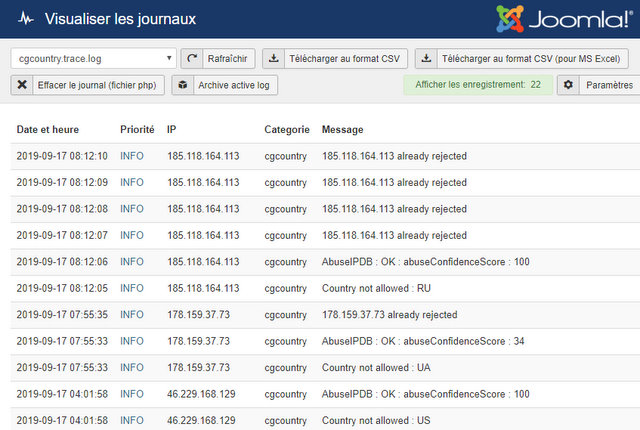




 © 2024 ConseilGouz
© 2024 ConseilGouz